Vigilate

Vigilate is a Sponge Plugin that allows you to add positions as cameras that players can view without moving or changing anything.
It can be downloaded from Ore: https://ore.spongepowered.org/Lergin/Vigilate
Commands
/camera view < camera >
Ports the executing player to the camera and allows to view the area. Any movement or interaction will end the view of the camera and resets the player back to the position he is from.
Example
/camera view test
Shows the camera with the id test

Permission
vigilate.view + permission of the camera if it has one
/camera list
Lists all cameras the player has the permissions to use.

Permission
vigilate.list
/camera info < camera >
Shows some informations about a camera, like the position of the camera.
Examples
/camera info test
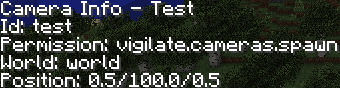
Permission
vigilate.info + permission of the camera if it has one
/camera create < id > < name > [ < world > < x > < y > < z > ] [ permission ]
Creates a new camera on the current location of the player or the given location. The camera will require the permission, if used in the command, to be used. It is expected that the id is lowercase.
Examples
/camera create test Test vigilate.cameras.spawn
Creates a camera with the id test and the name Test at the location of the player. The camera will also require the permission vigilate.cameras.spawn to be used.
/camera create market "User Market" world 120 70 132
Creates a camera with the id market and the name User Market in the world world at the Position (120/70/132). The camera will not require any permission to be used.
Permission
vigilate.create
/camera delete
Deletes the camera from the server and the configuration.
Permission
vigilate.delete
/camera reload
Reloads the configuration
Permission
vigilate.reload
Configuration
The configuration currently just contains a list of all the cameras of the server:
cameras=[
{
# Id of the camera
id=market
# Location of the camera
location {
world=world
x=120.0
y=70.0
z=132.0
}
# Name of the camera
name {
color=green
text="User Market"
}
# Permission needed to use the camera
permission=null
}
]
cameras
This is the list of all the cameras of the server.
The id is the id of the camera and permission the permission needed to use it (null if no permission is needed).
The location is splited into the name of the world, and the coordinates of the camera.
The name is a text that supports all the text format configurations from sponge and is used everywhere where the camera is referenced as a text.
translations
The translations for the messages from the plugin. It is automatically populated with the current messages set in the plugin and uses the default configuration formats for texts and text templates:
https://docs.spongepowered.org/stable/en/plugin/text/representations/configurate.html
https://docs.spongepowered.org/stable/en/plugin/text/templates.html